在Markdown中使用FontAwesome
准备
要在 Markdown 文档中输入 Font Awesome,需要在文档中任意位置贴粘入如下语句(可以放在文档结尾处,以不影响直接在 Markdown 文档中的阅读).
<head>
<script defer src="https://use.fontawesome.com/releases/v5.0.13/js/all.js"></script>
<script defer src="https://use.fontawesome.com/releases/v5.0.13/js/v4-shims.js"></script>
</head>
<link rel="stylesheet" href="https://use.fontawesome.com/releases/v5.0.13/css/all.css">
获取符号名称
在符号列表中搜索,获得符号编码.
之后就可以直接插入了,代码
<i class="fa fa-weixin"></i></i>
符号格式
尺寸
可选项fa-xs,fa-sm,fa-lg,fa-2x,fa-3x,...,fa-10x
<i class="fa fa-weixin fa-2x"></i> </i>
转动
<i class="fa fa-spin fa-weixin"></i></i>
首字下沉
<i class="fa fa-quote-left fa-3x fa-pull-left">A</i>is the first letter in alphabet.
Ais the first letter in alphabet.
文末彩蛋
两张并排的图片
<figure class="half">
<img src="path/to/img1.png" width="20px">
<img src="path/to/img2.png" width="20px">
</figure>
对应的显示
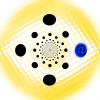
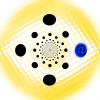
正在加载今日诗词....